With the introduction of Learning management systems and Virtual Learning Environments, education has been changed. The availability and use of dynamic resources as well as the deployment and receipt of instructions and assignments makes the learning process much easier. Not to mention the affect on the environment on saved printing, paper, trees if used properly.
Why I use Google Sites
However, the widely available free VLEs are lacking in something. I'm not a big fan of the format of Edmodo, which has been copied by Google Classroom. I don't think the Facebook news feed style lends itself to a good learning environment. Moodle can be a bit clunky and messy making it difficult to use for younger students. As it seems to have been designed more for Higher Education than secondary, this may not be a huge issue. I've not used schoology much, and there are many other tools that have sprung up, so things may be a bit better in that sphere. However, with the savviness that it takes to create a PowerPoint presentation or a student worksheet on word or Google docs, you can create your own system using Google sites and probably other online Web authoring tools like WordPress, blogger etc.
Example
An example of what I've used in the class is below.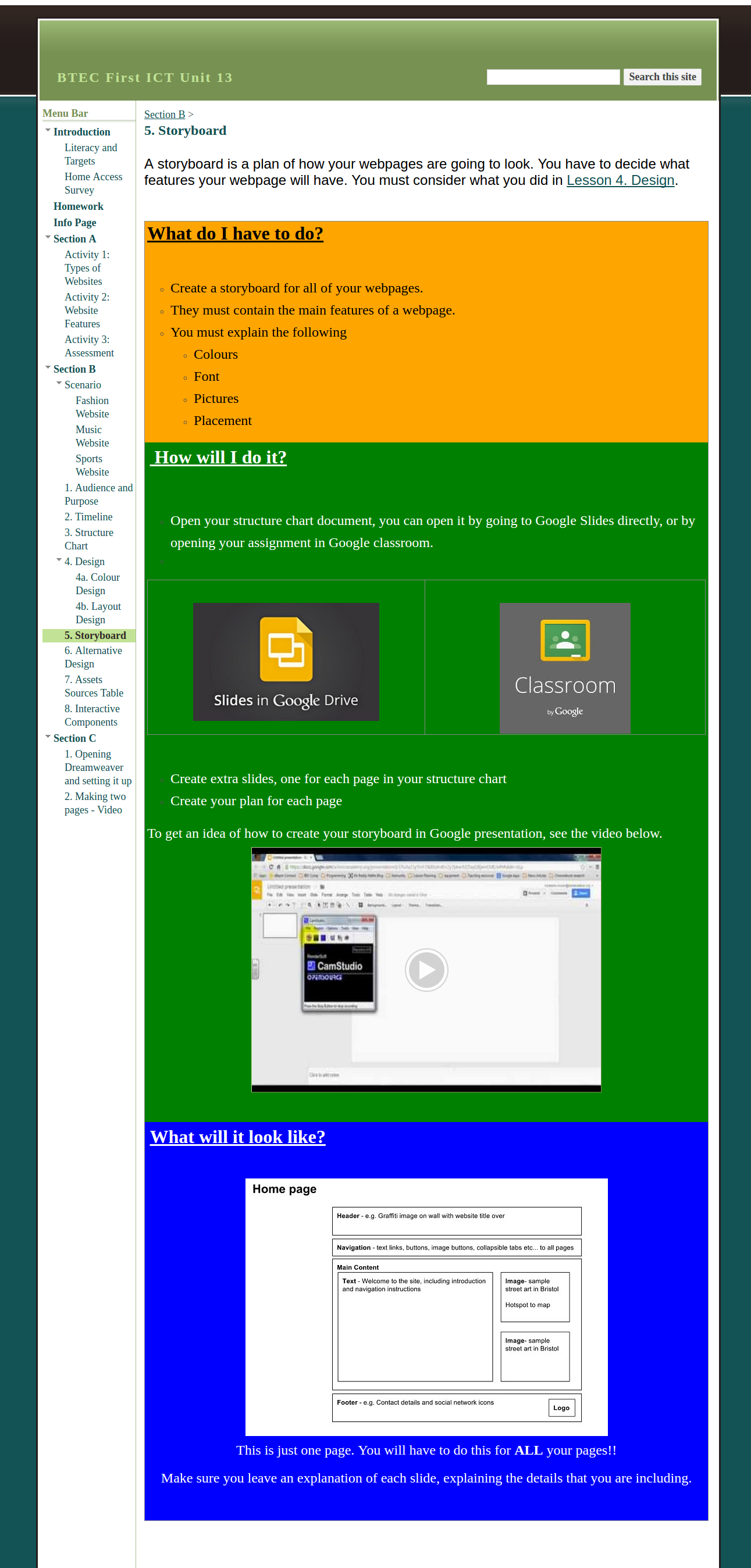
Click on the picture above to enlarge
Click on the link to go to the actual site
Don't concentrate too much on the course content, but look at how it is laid out. Yes, there's a link to Google classroom and you're probably thinking of what I said above. Don't get me wrong. Classroom is a great addition to the edtech world, and a viable alternative to Edmodo. However, by itself, I don't think it's complete enough as a VLE. The Google site has a dimension of Learning that is not possible with classroom alone. The site shows the full flow of the lesson from beginning to end, and Classroom has the work deployment and submission function. This representation has the added benefit of giving a more visual perspective of the tasks being completed, and any other resources you may have, videos, prezi presentations Google slides, can be easily embedded.
But the clincher for me is how easy it is to access the lesson and previous other lessons. All laid out on the left in links, or however you like it, freeing you from the restrictions of the news feed view, where you have scroll down for however long, to find the early lessons you want to revisit. Classroom does have a calendar view which simplifies it somewhat, but only if you know when you taught the lesson. For me, using both gives me the control that I want.
How to create your own
Now, the hard bit learning how to use Google sites. There are a few tutorials around, which show you how to write text, add pictures, insert videos, insert other resources, like Google docs, slides, sheets and pdfs. You can also check out the tutorial I made for my students a few years back. Sites has been updated slightly since then, but it goes over most of the major bits.
Sharing with students
When it comes to sharing, there are lots of different ways you can do it.
- You can give the the direct link to the students
- You can use bit.ly or Google URL Shortener to give them a friendlier version
- You can attach it to a Google classroom or Edmodo assignment
- I prefer to share the Google site with the students, and having them go to sites.google.com where they should be able to see the sites that are shared with them.
As I said earlier, it wouldn't be too difficult to user another tool like Wordpress, Blogger or anything else. I prefer Google sites, as the schools that I teach in tend to be Google Apps for Education schools, making it easier to integrate the other Google apps.